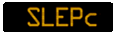Basic Installation Instructions#
The following is a quick-start guide for installing SLEPc. For further details, see the Installation section of the Users Manual.
Previously to the installation of SLEPc, the system must have an appropriate version of PETSc installed (see the PETSc installation documentation for details).
The installation process for SLEPc is very similar to PETSc, with two main stages: configuration and compilation. SLEPc configuration is much simpler because most of the configuration information is taken from PETSc, including compiler options and scalar type (real or complex). Several configurations can coexist in the same directory tree, being selected by different values of PETSC_ARCH, so that one can, for instance, have a SLEPc compiled with real scalars and another one with complex scalars.
The main steps for the installation are:
Unbundle the distribution file slepc-3.24.2.tar.gz with a usual command such as
$ tar xzf slepc-3.24.2.tar.gz
This will create a directory and unpack the software there.
Set the environment variable
SLEPC_DIRto the full path of the SLEPc home directory, for example,
$ export SLEPC_DIR=/home/username/slepc-3.24.2
In addition to this variable, PETSC_DIR and PETSC_ARCH must also be set appropriately.
In the SLEPc directory, execute
$ ./configure
Note
In order to enable external packages (see below), this command must be run with appropiate options. To see all available options use ./configure --help
In the SLEPc home directory, type
$ make
Optionally, if an installation directory has been specified during configuration (with option
--prefixin step 3 above), then type
$ make install
This is useful for building as a regular user and then copying the libraries and include files to the system directories as root.
If the installation went smoothly, then try running some test examples with
$ make check
Examine the output for any obvious errors or problems.
Optional Software#
SLEPc provides an interface to several software packages. These should be installed before installing SLEPc. These packages are not developed, maintained, or supported by the SLEPc team; we merely provide an interface to them. To integrate one of these libraries in SLEPc:
First install the external package following its instructions. Make sure you use the same compilers and MPI that you plan to use with PETSc/SLEPc.
Enable the utilization of the external software from SLEPc by adding specific command-line parameters when executing
configure. For example, to use ARPACK, specify the following options (with the appropriate paths):
$ ./configure --with-arpack-dir=/usr/software/ARPACK
Build the SLEPc libraries.
Note
For some external packages, the SLEPc configure script can handle handle automatic download and installation, for example adding the option --download-arpack.
For a full list of external packages currently supported by SLEPc, see the Wrappers to External Libraries section of the Users Manual.