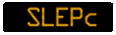Exercise 0: Hello World
This exercise shows how to build and run a simple example program with SLEPc.Note: The description below related to directories and the use of the
PETSC_ARCH variable will be different in the case of a prefix-based installation.
Compiling
SLEPc needs the following environment variables to be set:
SLEPC_DIR - the location of SLEPc PETSC_DIR - the location of PETSc PETSC_ARCH - the architecture being usedMake sure that you have them correctly set.
Like in PETSc, a makefile is necessary to compile a SLEPc program. Paste this simple
example into a file named makefile in your working directory:
hello: hello.o
-${CLINKER} -o hello hello.o ${SLEPC_SYS_LIB}
${RM} hello.o
include ${SLEPC_DIR}/lib/slepc/conf/slepc_common
Note: In the above text, the blank space in the 2nd and 3rd lines represents a tab.
Also place the following source code into a file named "hello.c" in the same directory:
static char help[] = "Simple Hello World example program in SLEPc\n"; #includeint main( int argc, char **argv ) { PetscFunctionBeginUser; PetscCall(SlepcInitialize(&argc,&argv,(char*)0,help)); PetscCall(PetscPrintf(PETSC_COMM_WORLD,"Hello world\n")); PetscCall(SlepcFinalize()); return 0; }
Compile the program with the following command:
$ make hello
Source Code Details
Examine the source code of the sample program. The following comments will help you understand the code thoroughly.
Header File:
All SLEPc programs must include a header file with all the necessary definitions. In this simple example the file slepcsys.h
(base SLEPc header) is enough because no solver components such as EPS are being used.
Note: SLEPc header files automatically include some PETSc header files.
Library Initialization:
All SLEPc programs must begin with a call to SlepcInitialize,
which in turn initializes PETSc and MPI. Similarly, at the end of the
program SlepcFinalize
must be called for library cleanup.
Input/Output: In this example, we do input/output via a call to a PETSc function, PetscPrintf. Remember that in parallel programs input/output cannot be done simply via C standard library functions. Note that in SLEPc programs we can freely use any PETSc function.
Error Checking:
All SLEPc routines return an integer indicating whether an error has
occurred during the call. The PETSc macro PetscCall
checks the return value and calls the PETSc error handler upon error
detection. All function calls should be wrapped around PetscCall to enable a complete error traceback.
Running the Program
SLEPc programs are executed as any other MPI program. Note that this typically differs from one system to another. To run the program with only one process, in some systems you can launch it as a normal program:
$ ./hello
but in other systems this would not work. Check the documentation of your system.
Standard MPI implementations provide the mpiexec command to launch the applications
$ mpiexec -n 4 ./hello
In SLEPc (and PETSc) there are a lot of options (run-time parameters) to control program behavior. These options are usually equivalent to function calls, so the user can test its effect without changing the source code (this will be illustrated in the next exercises). To show which options are available in a program use:
$ ./hello -help
Support for Debugging and Complex Numbers
The support for debugging capabilities, complex scalar arithmetic, and other features is managed by SLEPc and PETSc by means of different architectures, represented by different values of the PETSC_ARCH variable. In a given system, you can typically find several versions of SLEPc and PETSc, each of them built with different configuration options. For instance, suppose the following values are available:
arch-linux-gnu-c-opt: built with compiler optimizationarch-linux-gnu-c-debug: built with debugging supportarch-linux-gnu-c-opt-complex: optimized with complex scalarsarch-linux-gnu-c-debug-complex: debug with complex scalars
Note: In order to learn about the particular architectures available in your system, type ls $SLEPC_DIR. There should be a subdirectory for each allowed value of PETSC_ARCH.
When using an architecture with support for complex scalars, all scalar values are complex instead of real. Try compiling the example program for complex numbers:
$ make PETSC_ARCH=arch-linux-gnu-c-opt-complex hello
When using the debug versions some options are available to support debugging. For example
$ ./hello -start_in_debugger
opens the program in a debugger stopped at the SlepcInitialize function.
Other useful options are:
-info
to get informative messages about progress of the calculations,
-malloc_info
to print memory usage at end of run,
-log_trace [filename]
to get a full trace of the execution (in a file),
-malloc_dump
to list memory blocks not freed at the end of the program, and
-log_view
to get a summary including performance results.